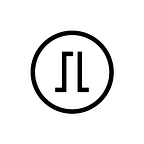Product updates
Trezor Suite update November 2021
Install version 21.11.2 by opening Trezor Suite and following on-screen instructions.
A new update is now available for Trezor Suite, the main interface for Trezor hardware wallets. To download and install the update, simply open Trezor Suite and proceed with the update using the on-screen instructions. If you’re not yet using Trezor Suite, download it for free from https://suite.trezor.io/.
This month’s update sees largely aesthetic improvements to the Trezor Suite interface. They have been introduced to make it easier and more enjoyable to use Trezor Suite to secure and manage cryptocurrencies.
While these do not yet represent a significant change to how you use your Trezor stage, expect more design improvements in coming updates as we unify the look and feel across the Trezor ecosystem, in an effort to make it even easier to get the most out of Bitcoin. Read on for more detailed information about the changes.
Download Trezor Suite for free from suite.trezor.io to get started today.
New Trezor Suite logo and appearance
To ensure that Trezor Suite is easy to identify among your apps, the Trezor Suite logo is now almost identical to that of Trezor hardware wallets. This should make it easier to see when you are working safely within the Trezor ecosystem with software built and signed by SatoshiLabs.
In addition to the change of logo, the colors used in Trezor Suite have been darkened to be more accessible and easier to read, especially useful if you use Trezor frequently for business and for colorblind users. As you’ll notice when you next visit your dashboard, elements such as the account balance graph have also benefit from a minor visual upgrade with gradients added.
As we build out other parts of the app such as the dashboard, these design improvements should make using a Trezor even more intuitive and enjoyable for everyone.
Improved tooltips and search
As you navigate around the app, you may notice that we’ve added new tooltips that give information about a feature or entry field when you hover over them with your cursor. These tooltips are meant to make it easier for you to get the most out of the app and better understand the features you are using. Click on the lightbulb icon within a tooltip to open the respective page of the Suite Guide for more in-depth information about the feature or function.
You can now also search for information about a particular feature or function. Just open the Suite Guide and type in a keyword, and you will be shown a list of related pages where the topic is mentioned. Click on the preview that is relevant to you to be taken to the topic page.
Tooltips and in-app references for Trezor Suite are an integral part of making cryptocurrency more approachable. More useful information, tips and tutorials are being added to Trezor Suite all the time, in order to make it easier to use cryptocurrency safely without needing to hunt down information through search engines. Help improve our guides and tooltips by submitting feedback and suggestions through the in-app feedback form.