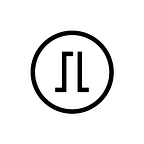Feature focus
Trezor Suite: the easy way to use Bitcoin
Start using cryptocurrencies safely and easily with Trezor Suite and a Trezor hardware wallet.
For this third installment of articles focusing on Trezor Suite, we will focus on how Suite is making it easier and safer to use Bitcoin and other cryptocurrencies. This blog covers how usability ties together privacy and security under one unified and accessible Trezor ecosystem.
Next week, Trezor Suite will officially launch. This is a significant milestone in its development, and Trezor Suite will become the main interface for managing your funds. But for Suite, it is still just the beginning. Each month will see exciting new features and expanded functionality brought to the new platform, so you can continue to do more with your crypto holdings.
The next step in security is a giant leap for usability
Trezor hardware wallets were first launched without a dedicated wallet application, providing secure seed storage with any app that wished to support it. While many people chose to use it with wallet apps such as Electrum, it was soon clear that our customers were keen for a wallet portal built exclusively for Trezor wallets.
Customer needs for a wallet app were met by Trezor Wallet, a simple web portal built for managing Trezor hardware wallets easily and securely. But the rise of opportunists and phishing websites has since made web portals risky simply because they are accessed through a browser, where a simple typo can lead to a scammer’s domain.
Trezor Suite is a completely new platform built as a desktop application, reducing the risk scams pose and providing a more powerful foundation to get more out of cryptocurrencies. From the ground up, Trezor Suite has been designed around the needs of both existing cryptocurrency users and those who are yet to join the Bitcoin revolution.
There are three aspects to Trezor Suite’s design, each of which has been approached as critical: security, privacy and usability. From a comprehensive onboarding process through a completely redesigned user flow, it has never been easier to store cryptocurrency securely for the long term.
Ease of use from onboarding onward
Usability is the most important acceptance criteria for any new feature added to Trezor Suite. Not knowing how to use cryptocurrencies safely while ensuring your privacy poses a very big risk to investors. That’s why each security and privacy feature bundled in Suite is built to be as simple as possible to enable and use, even with no technical background.
From your Dashboard, you get a full picture of all your assets and a graph of your deposits and withdrawals. In a couple of clicks you can navigate to a particular currency and start transacting, or switch to the Trade tab and pick an offer for your regular bitcoin purchase. Everything is kept in one place so you don’t need to hop between apps or risk stumbling upon a phishing site. Take a look at some other ways Trezor Suite makes life easier below.
Easy onboarding
If you’ve never used a Bitcoin wallet before, Trezor Suite provides a quick and easy onboarding that will get your wallet properly set up and highlight the essential security steps to take.
Designed as an all-in-one interface, you can safely explore cryptocurrencies and learn how to improve your privacy without needing to install additional apps or learn complex networking.
Safe transactions
Transactions are at the heart of Bitcoin so Trezor Suite makes it quick to compose a new transaction and set a sensible fee. Security checks by your Trezor make sure the fee is not abnormally high, while pre-calculated fees are recommended by Suite based on the current network capacity.
You can also set a custom fee, and thanks to replace by fee (RBF), even if you set a fee as low as 1 sat/vbyte you can later increase it as needed.
Simpler coin and token management
Cryptocurrencies supported by Trezor Suite can be enabled or disabled at any time through the simplified Coin Settings menu. Disabling a cryptocurrency just removes them from view — the keys remain safe on your Trezor. As the last stage of onboarding, this will make it easier to work with multiple cryptocurrencies from the start.
Many coins are tokens that run on top of another network. ERC20 tokens, which use the Ethereum network can also be secured and managed by your Trezor hardware wallet. In Trezor Suite, ERC20 tokens are secured within Ethereum accounts.
To add a token just go to your Ethereum account and open the Tokens tab, then click on Add token or select it from the dropdown menu. Enter the token’s contract address and click to confirm, and your current balance of the token held on that account will be shown in the Tokens tab.
Privacy at a click
Different layers of functionality are available in Trezor Suite depending on your needs. This trend will continue with upcoming features but can already be experienced through the Tor switch and discreet mode.
The Tor network is a great way to anonymize your network activity but can be complicated to use — in Trezor Suite it’s just a single click away. More experienced users can still customize this behind the scenes through the Settings menu.
Buy crypto direct to custody
Using a centralized exchange to buy crypto has become the most common way to get started. Leaving it on that exchange is, unfortunately, the most common way to store it. Bitcoin is about not needing to trust anyone else, and yet most new users will trust unregulated exchanges with their investments.
With Trezor Suite’s integration of Invity, that all changes. Now, you can compare the best offers when buying and selling cryptocurrency, have crypto sent directly to your hardware wallet, and never need to trust exchanges with your coins or your keys.
What is Invity?
Invity is a SatoshiLabs company established specifically to simplify crypto transactions and ensure your coins are never left at the mercy of a centralized exchange. With Invity, the bitcoins (or dozens of other cryptocurrencies) you buy or exchange are sent straight to a wallet only you hold the keys to.
To make sure your money is kept safe throughout each transaction, Invity’s partners are only exchanges with excellent customer service records. When you use the Trade feature, your request is matched with fresh offers from an array of available exchanges, so you can choose the payment method and rates that suit you best.
With Invity, you can buy cryptocurrency with over thirty local fiat currencies. Crypto can also be sold for euros — with other fiat currencies coming soon — or exchanged to another crypto of your choosing. Thanks to Invity’s partnership with Bitrefill, you can even spend crypto on gift cards redeemable at hundreds of different retailers, services, and even utility providers.
Invity makes it easier to take custody of cryptocurrencies and reduce counterparty risk. As an integral part of Trezor Suite, expect many exciting developments which improve access to cryptocurrency, all wrapped in Suite’s signature simplicity. Just visit the Trade tab in Trezor Suite to explore all the options available in your area!