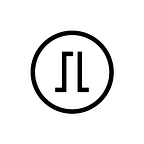Product Update
Trezor Suite and Firmware Updates: RBF and Spending now live!
Download Trezor Suite and connect your hardware wallet to update your firmware to the latest version
A new version of Trezor Firmware for the Trezor Model T (version 2.3.6), Trezor Model One (version 1.9.4) and updates to Trezor Suite (version 21.2.3) are now available to download.
Please note that an updates have been released for Trezor Suite and Trezor Firmware since the time of posting. Trezor Suite 21.2.3 is the latest and will fix issues where a computer does not recognize your hardware wallet. Trezor Firmware 2.3.6 contains a single fix for Unchained Capital users.
These updates will make it more convenient to use your hardware wallet for transactions and let you work seamlessly with Trezor Suite. Before we get into details, please note these updates are optional from a security standpoint.
This update brings big improvements to the search engine, adds gift card purchases through Invity’s Spend function (powered by Bitrefill), introduces notifications, and adds a new, easier way to add ERC20 tokens. The Trezor Suite team have been working to make every interaction with supported cryptocurrencies as intuitive as possible, on top of the secure core functions of Trezor wallets.
The feature which will be most useful for many is the RBF (replace by fee) toggle, which you will find the next time you go to send a Bitcoin transaction. This is a way to increase the fee for a transaction if the transaction is unconfirmed for a long time.
Tip: If you send a regular transaction with a low fee when the network is busy, it might not be picked up and may eventually fail. Send transactions with RBF enabled so you can increase the fee later if it stays unconfirmed.
Replace by fee (RBF) for quicker confirmation times
Replace by fee is a useful feature that helps confirm unconfirmed transactions that were broadcast with a fee that was too low, or can accelerate a payment during times of high network activity.
RBF is on by default in Trezor Suite. If you disable RBF for a transaction, it will not be possible to increase the fee and low-fee transactions may go unconfirmed or fail.
There are two ways to use RBF in Suite: to bump (increase) the fee or to finalize the transaction. Let’s look at both and see what the uses are for each.
Bump a transaction fee
Choosing to bump a fee will open a dialog where you can set a new custom fee or pick from a list calculated based on the current network load. This fee must be higher than the previous fee as it adds the difference to the total set in the previous transaction.
Once you have decided on the new fee, you will need to confirm the transaction again on your Trezor, which will display the original transaction you are replacing and the total fee you will be paying.
You can repeat this process as many times as you want or need to find a balance between price and confirmation time that suits you. Just remember that you will pay a total of all fee bumps you have added to the transaction.
Finalizing a transaction
Some merchants, in particular those who would normally accept unconfirmed transactions, do not trust RBF-flagged transactions until a certain number of confirmations. In such cases, you can turn off RBF before paying them or open the transaction details and finalize the transaction.
To do so, just click on the pending transaction and choose ‘Finalize transaction’ in the pop-up dialog. This will send a replacement transaction that is identical but has the RBF flag turned off.
Spend crypto with Invity
Thanks to Invity, SatoshiLabs’ exchange comparison service, you can now spend your crypto on gift cards directly through Trezor Suite. This was a popular feature that many will remember from the old browser-based Trezor Wallet, now improved with a new faster interface and lots of new deals and outlets. Thanks to Bitrefill’s growing presence, you can now choose from over 3,000 participating merchants from across the globe.
While some people will prefer to cash out for fiat, the ability to buy a gift card lets you easily and quickly spend your crypto with popular brands and platforms including Amazon, Grubhub, Netflix, Spotify, Apple and eBay, as well as many others across retail, travel, gaming, groceries and more.
We might be hodlers to a fault, but the spending route makes it very convenient to cash out small amounts of crypto for specific purchases, especially when you really need to. Remember, being able to use your crypto to sustain your needs or improve your life is great — just never go all-in on fiat.
Other general improvements
Improved search
The search bar has been made much more powerful thanks to the addition of logical operators, letting you search for transactions over or under a certain amount, between certain dates, or containing specific terms. The full list of supported operators will be shown when you next use the search bar.
Searches can also be exported as a PDF or CSV file: just use the ellipsis drop-down menu on your accounts page.
Notifications
To help you keep on top of incoming and outgoing transactions, we’ve made notifications more compact and accessible, so you can always check where you left off. Don’t worry, we’ve kept it unintrusive and functional — we promise there’s no chance of fleets, stories, or other collective nouns for “nuisance”.
Ethereum fees and tokens
When sending Ethereum, you can now set a custom fee instead of the default settings. Given the extremely high gas fees Ethereum has seen recently, this should help minimize overspending.
It is now also possible to manually add ERC20 tokens to your Trezor. Add a custom token by going to your Ethereum account, clicking on the drop-down ellipsis and selecting ‘Add token’. Copy and paste the ERC20 token contract address into the field and click to confirm.
Stay in touch!
As well as the above features and improvements, a lot of work has gone into improving the overall usability and performance of Trezor Suite. This includes some back-end and dormant improvements that lay the foundation for future updates which we’re eager to share in the coming months.
If you have any comments or feedback on this update, please make sure you reach out to us via this feedback form. We’re always happy to hear about how you use our products and any requests for features that will help you get the most out of your Trezor.