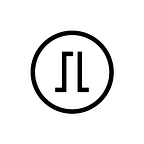Features expanded with import and export of passwords.
Trezor Password Manager — All Your Passwords in a Safe Place
Modern life revolves around social media websites, cloud storages, encrypted email accounts and countless online services requiring their users to set up their login details and passwords. Navigating in this space in a secure way is a challenge that we all have to face.
Re-used passwords are inherently weaker.
Based on research done at the University of Cambridge, roughly one third of people use the same credentials for multiple websites. This means that if one of your accounts gets compromised, all of them are compromised as well. A skilled and malicious person could, therefore, steal all your data and your online identity at once.
Complex passwords difficult to remember.
Many websites require strong passwords composed of uppercase and lowercase letters, numbers and special characters. It can get pretty difficult to come up with a strong-enough password every time you register somewhere.
Even if you do come up with a password that is strong enough, it is nearly impossible to remember and many people end up resetting their passwords at each login.
So is there a more convenient way to manage all your passwords?
Trezor Password Manager — Cryptography to the rescue.
Trezor Password Manager is the ultimate tool for storing and cryptographically protecting all your passwords. Just install the Chrome extension, plug in your Trezor and you are ready to go.
The easy-to-use interface of the Password Manager lets you manage your credentials along with the relevant URLs, tags, notes and other features. All your passwords are then safely encrypted by your Trezor and saved on your Dropbox or Google Drive storage. Don’t worry, the stored data cannot be decrypted without your Trezor device and its unique seed. Your private data will, therefore, have the same level of security as your cryptocurrency funds. In case your Trezor is lost or stolen, all your data can be recovered using your recovery seed.
Tired of copy-pasting? No problem, just open a website, press alt+shif+F and TPM handles the login for you. Out of password ideas? Let the Manager generate a strong password for you.
Update: Import or export your passwords.
The newest version of Trezor Password Manager introduces a new feature. It allows you to import and export passwords as a CSV file. Just a few clicks, and you can manage all your passwords at once. Be careful — the CSV file is not protected until the import. To get to know all the new features, read this Trezor Wiki article.
About us
Created by SatoshiLabs in 2014, the Trezor One is the original and most trusted hardware wallet in the world. It offers unmatched security for cryptocurrencies, password management, and serves as the second factor in Two-Factor Authentication. These features combine with an interface that is easy to use whether you are a security expert or a brand new user.
Trezor Model T is the next-generation hardware wallet, designed with the benefits of the original Trezor in mind, combined with a modern and intuitive interface for improved user experience and security. It features a touchscreen, faster processor, and advanced coin support, as well as all the features of the Trezor One.