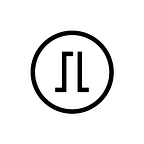Trezor Data Privacy Series
10 Tips on How to Stay Safe Online
Part Two
by Matt Oksa
In the previous part of the Trezor Data Privacy Series, we discussed the first five general tips on how to stay safe online. In this part, we will look at the next five tips which, if followed, help protect your security and privacy online.
If you would like to read the first five tips, here’s Part One of this article.
6. Always use complex and unique passwords.
When creating a password, you should always bear in mind that the first thing hackers attempt is to guess the password based on the information they have about you. Avoid creating passwords based on your date of birth, name, the name of your dog, or any other information that can be connected to you. We highly recommend always using a randomly generated and unique password. We know, you want a password that is easy to remember, but there are tools to help you. If you are a Chrome user and own a Trezor device we advise downloading Trezor Password Manager, a valuable tool that will make sure you never forget your passwords again.
7. Use additional security layers such as Two-Factor or Two-Step Authentication.
Sometimes a password — no matter how strong — simply isn’t enough. Two-Factor Authentication, often abbreviated 2FA, is one of the best additional security steps you can use to make sure that your accounts don’t get hacked. 2FA works by using something you know (your password), and something you have (your smartphone). When you attempt to log in and enter your password, you will be prompted to enter additional verification such as a code sent to your smartphone, or a code generated by an application or a security device. Unfortunately, not all websites and services have 2FA enabled, but consider using it where possible. Our Trezor devices are by default designed to use 2FA, but can also serve as a U2F device.
8. Keep your personal hotspot and Bluetooth disabled.
Although your personal hotspot and Bluetooth aren’t as easy to hack as a public wireless network, it is still possible. Hackers can then use your wireless connections to gain access to your device. Keep your personal hotspot protected with a complex password and disable your Bluetooth so that it’s undetectable. If you see an unknown device connecting to your hotspot or Bluetooth, deny it or disable your connection.
9. Download E-mail attachments only from verified senders.
We would bet that at least once in your life a generous prince wanted to share his wealth with you. E-mail scams and viruses are a category of their own. The best way to avoid getting infected through an e-mail is to listen to your intuition and good judgment. Never provide any of your data, do not click links, and don’t download attachments from unknown senders. Always verify that the message came from a legitimate source by checking whether the address of the sender matches the real address. Be on the lookout for typos and language misuse as this is a very common giveaway of a phishing email. When sending messages, encrypt them so they can be accessed only by the authorized receiver. When suspicious mail comes through, always bear in mind that it could be a scam.
10. Do not store your payment details online.
Online shopping is incredibly popular, but it can leave you vulnerable to hackers. Any time you make a purchase online, you run the risk of having your payment info stolen. Thieves can use that to shop online, withdraw cash, or move funds out of your account. Do not store your payment details online, or in any digital form unless you use software designed for that purpose. Remember, convenience comes at the cost of your online security.
The best way to protect yourself is to stay informed. Follow Trezor Blog and subscribe to our Newsletter to stay up to date on the latest news in online privacy, security, and cryptography. Do you have safety tips to share? A cautionary tale we can all learn from? Join the Trezor community and leave a comment below.
About Us
SatoshiLabs is the innovator behind some of the most pivotal and influential projects involving Bitcoin and cryptocurrencies: mainly Trezor, the world’s first cryptocurrency hardware wallet, and CoinMap.org, the primary resource for bitcoin-accepting venues.
Our Trezor Model T is the next-generation hardware wallet, designed with the benefits of the original Trezor in mind, combined with a modern and intuitive interface for improved user experience and security. It features a touchscreen, faster processor, and advanced coin support, as well as all the features of the Trezor One.
The Trezor One is the original and most trusted hardware wallet in the world. It offers unmatched security for cryptocurrencies, password management, and serves as the second factor in Two-Factor Authentication. These features combine with an interface that is easy to use whether you are a security expert or a brand new user.