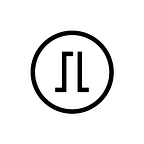How do I use BTC Direct in the Trezor Buy Tab?
--
If you’re a Bitcoin user in Europe with a Trezor device, buying crypto couldn’t be easier or safer, thanks to the ability to link your Trezor and your BTC Direct account together. Read the full announcement here. Getting started trading with BTC Direct only takes a few minutes, just follow the steps below and you’ll be ready to trade seamlessly in no time.
Step-by-step guide to BTC Direct
1.Go into your Trezor Wallet and click on the ‘Buy’ feature. Make sure you set your fiat currency to EUR, then enter the amount of euros you want to spend or the amount of Bitcoin you want to receive. Find one that suits you best, then select it by clicking ‘Continue’.
Offers from BTC Direct will automatically appear; note that different payment methods are shown as different offers, as they influence the total value. Regardless of the payment method you prefer, every price offer automatically includes any associated fees, so you’ll know exactly how much you’ll be paying.
2. At this point, you’ll be taken to the BTC Direct site, where you’ll be asked to register for an account. This is a one-time process, so if you’re already a BTC Direct user you can skip to step 5.
3. Complete the required photo verification steps. For this, you will need a government-issued ID, and you will be prompted to take a selfie. These will be stored securely offline on an encrypted drive with restricted access. When creating your account or first logging in through your Trezor device, it will generate a unique secret code based on its public key (XPUB). BTC Direct will ask whether they can save this code, and doing so is what actually connects the device and the account.
NB: Since the code is created using an encrypted algorithm, BTC Direct will never be able to reverse-guess your XPUB and your privacy will be retained to the fullest — neither your XPUB nor any other sensitive information apart from your receiving address will be shared with BTC Direct.
4. Once your Trezor and BTC Direct account have been successfully linked, you’ll be returned to your Trezor Wallet and presented with updated offers thanks to your linked status. Simply select the best offer as before and your Trezor Wallet will automatically fill in the next unused receiving address, which you should verify.
During your first trade, your Trezor will automatically authenticate itself with the code and you’ll never have to log in again; there will never be any doubt that you’re the only person making trades through your account and your Trezor device. If you’re still concerned about your security, you can make a new Trezor account in your wallet dedicated solely to trades through BTC Direct.
5. After choosing to continue, you’ll be directed once more to the BTC Direct site to finalize your order. Simply follow the steps for the payment method you’ve chosen, and, as always, make sure you’re taking your security seriously by confirming that each page features the keywords “BTC Direct” and a payment referral ID.
6. Once your payment has been successfully completed, you’ll be brought back to the Trezor Wallet and your coins will appear shortly.
Voilà — you’ve made your purchase through BTC Direct and you can repeat the process whenever you like!
The simplicity offered by BTC Direct, its variety of payment choices and the security achieved by linking your Trezor device and your BTC Direct account, makes us especially happy to announce this partnership. We’re eager to spread the benefits of this unique integration to Bitcoin users Europe-wide. If you want to know more about the Buy feature in your Trezor Wallet, visit our wiki page dedicated to purchasing Bitcoin, or check out BTC Direct’s guide to connecting with Trezor.