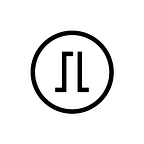#FeatureFriday — Sign & Verify
by Liz Windsor
Looking for a way to verify your address, or someone else’s? You can use the Sign & Verify tab in Trezor Wallet in just a couple easy steps.
Who can use it…
With the straightforward process of signing and verifying in Trezor Wallet, anyone can use this feature.
It’s simple to fill in the form in Trezor Wallet and then confirm on the screen of the device.
Why use it…
Signing a message is a way for you to prove that you own an address. An exchange could ask you to sign a message so they can verify that you are the correct owner of the address, not a hacker.
You can prove that you own an address, or you can ask someone else to prove that they own their address before you continue with a transaction.
Some companies might use it to verify an address if they plan to use AirDrop.
How to use it…
In Trezor Wallet, you can start by selecting the account with the address you want. Type your message into the box and paste the address into the address box. Click “Sign.”
Next you will need to confirm the signature on your Trezor device. Compare the text in the message box to what is displayed on the screen of your device. If it’s all correct, click “Confirm.” After you confirm it on your Trezor, you’ll see the signature in the third box on your computer screen.
If you want to verify someone else’s message, start by choosing the correct account in Trezor Wallet, then copy and paste the signed message into the message box. Use the address that was used to sign the message, and paste it into the address box, then paste the signature into the signature box. Click “Verify,” and then check your Trezor. If it verified, then you’ll see part of the message on your Trezor’s screen — otherwise you’ll see an error message. Confirm verification once more on your device, and you’re done.
About Us
Created by SatoshiLabs in 2014, the Trezor One is the original and most trusted hardware wallet in the world. It offers unmatched security for cryptocurrencies, password management, and serves as the second factor in Two-Factor Authentication. These features combine with an interface that is easy to use whether you are a security expert or a brand new user.
Trezor Model T is the next-generation hardware wallet, designed with the benefits of the original Trezor in mind, combined with a modern and intuitive interface for improved user experience and security. It features a touchscreen, faster processor, and advanced coin support, as well as all the features of the Trezor One.