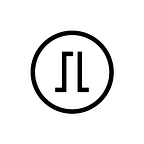Hardware Wallets
Buy bitcoin instantly and compare cryptocurrency exchanges
Use Trezor Suite to compare prices and payment options when buying, exchanging, or selling crypto directly from your hardware wallet.
Buy bitcoin direct to custody with Trezor Suite. Using the in-app Trade feature, Trezor users across the world have secure, instant access to bitcoin and other cryptocurrencies. This is made possible thanks to the crypto exchange comparison tool created by Invity, a SatoshiLabs company that connects you with trusted partner exchanges to fulfill direct-to-custody trades using your preferred payment method.
Using Trezor Suite to convert between currencies means you are not subject to counterparty risk of using a wallet whose keys are controlled by an exchange. That means the coins you buy are yours from the moment they arrive, and you can expect more accountability and simpler resolutions in case of disputes.
How do I buy bitcoin in Trezor Suite?
Trading with your Trezor is all done through the Trezor Suite app, which is free to download from trezor.io/trezor-suite. As long as you have a Trezor hardware wallet, you can buy, sell or exchange bitcoin, ethereum and other cryptocurrencies directly to an address you own, as often you please.
To buy bitcoin, connect your Trezor and open Trezor Suite. Head over to the Accounts tab and select the account you wish to trade with. Click on the green Trade button.
Options for trading cryptocurrency
In the Trade module, you can choose to Buy, Sell, Exchange or Spend cryptocurrency using the account you have selected. Buy lets you convert your local fiat currency into digital assets, while Sell turns crypto into fiat. Exchange converts one cryptocurrency to another. Spend lets you buy gift cards directly in exchange for payment in crypto.
Specify what currency you’re using and how much to spend, then select which country you’re in to find relevant offers. If you prefer, you can also specify how much bitcoin you want to end up with to see how much you’ll need to spend. Click Compare offers to see results.
Pick an offer that suits you
Offers from a total of 12 crypto exchanges are compared and listed according to best value. But if you find you prefer a specific payment method — such as debit card, bank transfer or a local payment option like iDeal or Sofort — that info is included with each offer as well. Of course, you can also decide which offer you like based on whether you get a better deal using another currency, or prefer to use a certain exchange. What holds them all together is that all exchange fees are included in each offer.
Once you’ve chosen an option that suits you best, proceed by clicking on Get this deal and agreeing to the terms of use. Now, your Trezor will generate a receiving address for the exchange to send your coins to. Confirm the address shown on your Trezor hardware wallet matches the one shown in Trezor Suite.
Once the receiving address has been verified, click Finish transaction to be redirected to the exchange’s website to complete your payment and provide any necessary documentation they may need. Note that exchanges may ask for proof of identity as part of KYC requirements. Once complete, the incoming transaction should appear in your account within half an hour.
Exchanging crypto with Invity
Convert your digital assets seamlessly through Invity’s exchange providers. Switch to an account holding the cryptocurrency you want to convert, click Trade and open the Exchange tab. Enter how much of your assets to sell and select which asset to receive in exchange from the dropdown menu. See the equivalent value of the trade in your local currencies by choosing it from the list.
Once you’re happy, click Compare offers to see a list of options, most of which are from crypto exchanges with no KYC requirements. In very rare cases, some may require KYC to issue a refund — so you’re sure to either complete the exchange transaction you want or get your coins back to start again.
Can I trust the exchanges shown in the app?
Partner exchanges for Buy, Exchange and Sell functions are individually selected to appear in Trezor Suite. Invity carefully vets their providers and only works with the most trusted crypto exchanges on the market: those who have a strong service record and those who have verified that they handle customer data securely in full compliance with data safety requirements.
To take trust out of the equation as much as possible, each provider is also fully noncustodial, so any coins you buy or exchange are sent directly to or from a private key generated by your Trezor. That means you’ll have custody of the coins you buy as soon as the purchase is complete and the first confirmation is seen on the network. In the unlikely event that an exchange accepts payment but does not send the agreed amount, the purchase can be disputed through standard channels.
What else do I need to know about Invity?
Invity is a constituent company of SatoshiLabs Group, the holding company that unites it with Trezor, Tropic Square, and Coinmap to provide secure services for bitcoiners of all kinds. So while Invity’s greatest success so far is providing the trade infrastructure in Trezor Suite, that’s not the only thing they have going on.
They’re constantly making deals with even more crypto exchanges around the world to offer better rates, more payment options, and wider coverage areas — in fact, even though Invity is a relatively young company, they’ve calculated that their comparison tool offers one-third of the human population at least two ways to buy crypto online. Plus they’re working on a big project that brings a new way to exchange crypto, exclusively for Trezor Suite. Stay tuned for that announcement coming sooner than you may think!
What’s more, Invity is also devoting time to reaching out to the “crypto-curious” — people who have heard about Bitcoin and may even want to invest in crypto but just haven’t brought themselves to get started yet. To that end, they’ve created a Beginner’s Guide to Crypto, which breaks down in straightforward terms how to make your first bitcoin transaction. It’s simple, friendly, and free of distractions, making it the perfect resource to share with friends or family you’ve been trying to onboard into crypto.