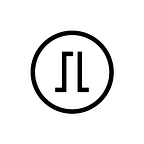Back to Basics: Backup and Recovery
by Liz Windsor
If you want to hodl like a pro, the best way to get started is by familiarizing yourself with the basics of crypto, security, and your wallet. There are a ton of resources available to guide you, even through the most complicated aspects of cryptography — but you don’t need to know how to code in order to use cryptocurrency; it’s meant to be accessible to everyone. You can start with something simple. On that note, lets get…
Back to Basics
Backup and recovery are two of the most essential processes when it comes to using a hardware wallet. It can be a little intimidating to deal with, for a variety of reasons. For one thing, if you back up your wallet incorrectly, you might never be able to recover it and you could lose access to your crypto.
So let’s get you so comfortable with both processes that you can manage like an expert.
Backup
The very first time you set up your hardware wallet — in this case, let’s say you’re using a Trezor Model T — your device will walk you step by step through the setup process. With Trezor, you can finish setup in about five minutes. During that onboarding, your device will ask you if you want to back up your wallet. You’ll have two options for backup: single backup and Shamir backup.
“Backup” just means: Do you want to write down the sequence of words that forms a physical backup of your wallet? That sequence of words will be a recovery seed for single backup, or recovery shares for Shamir backup.
We always recommend backing up your device ASAP after setting it up.
Your Trezor device will show you all of the words in your recovery seed or shares and then ask you to confirm that you’ve written them down correctly. Once you write it down, you’re done! You’ve successfully backed up your device.
Keep in mind that you can only perform the backup process once.
Terms to know:
Recovery seed: a single sequence of 12–24 words. It’s basically a visual representation of the private keys of your wallet. In a lot of ways, your recovery seed is the most important element of using your hardware wallet. If your physical device is lost, damaged, or stolen, you can use that recovery seed to recover your wallet — and all your funds — on any compatible device.
If your recovery seed is lost or damaged in any way, then you won’t be able to recover your wallet, and your funds could be lost forever. And if someone steals your recovery seed, then they can use it to steal your funds by recovering your wallet on their own device. This is why it’s absolutely essential to keep your recovery seed safe from harm or theft.
No one else should ever see your recovery seed.
Recovery shares: a sequence of 20 words. You can read a detailed description of Shamir backup, but basically, this type of backup (while slightly more complex than single backup) solves the two biggest holes in the security of the single backup recovery seed: losing the seed to accident or theft.
During the Shamir backup process, you will be able to choose how many recovery shares you want to generate (up to 16) and then choose the threshold, AKA how many of those shares you want to use to recover your wallet (see below). You can make five recovery shares and set the threshold to three. Then you give one to a friend, bury one behind your house, keep one in a safe, etc. Then, when you need to recover your wallet, you only need to use three of those recovery shares.
How does this solve the problem? If someone steals one of those recovery shares, they can’t use it to steal your funds. If you lose or accidentally destroy one of the other shares, you still have three! And that’s all you need to recover your wallet.
Recovery
The reason you should back up your wallet with either single or Shamir backup is that if anything happens to your physical device, you will need to recover your wallet (which holds your cryptocurrency funds). No matter what happens, as long as you have your recovery seed or shares and they haven’t been compromised, you can get your wallet back, even if you have to use another device. Recovery is a fairly simple process.
If you’re recovering on a Trezor device, you’ll be prompted to enter your recovery seed, or the threshold of your recovery shares. On a Model T, you’ll use the touchscreen to enter the words. And that’s it! Recovery is just putting the private keys back into the device.
Never enter your recovery seed or any shares on your computer when you’re recovering a Trezor Model T. A common phishing attempt online is when someone spoofs the Trezor website and asks you to enter all seed words in order.
For Trezor One, you have the option to perform advanced recovery so you don’t have to type anything into your computer.
Feeling confident? You’re ready to handle both processes now. In case you were worried, backup and recovery are quite similar for most hardware wallets, and they’re definitely two of the most important processes to be familiar with regardless of which device you use.