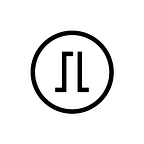5 key terms around ‘Self-Custody’ you must know
The recently launched Bitcoin ETFs are booming, Bitcoin price is flirting with all-time highs, and the much-anticipated Bitcoin halving (What’s that? — this can help) is just around the corner. It’s shaping up to be a period where Easter dinner conversations are bound to be peppered with talk of Bitcoin’s latest moves.
For the relatives and friends you introduced Bitcoin to last year, their gratitude (assuming the market sentiment remains bullish) might just come in the form of extra helpings of dessert passed your way. And for the skeptics or naysayers? Well, let’s just say it’s not too late to bring them into the fold. In either case, now is the perfect time to elevate the dialogue from market chatter to the empowerment of Bitcoin and crypto ownership. Let’s delve into the world of self-custody!
Here are five terms to ace the conversation:
1. Self-custody
The easiest way to think of self-custody is of it as being your own bank, with full control over your digital money. With self-custody, there is no need to rely on third-party services such as exchanges or custodial wallets. You have complete control over your digital assets.
Here’s a handy infographic explaining the concept,
Remember, with self-custody,
- You have direct control over your assets, reducing risks related to hacking or third-party failures.
- You can maintain your privacy, as you don’t need to disclose personal information to a third party.
- You enjoy decentralization in its truest sense and individual financial sovereignty.
2. Hardware wallets
So, what’s the best way to practice self-custody? Get a hardware wallet. What is that?
A hardware wallets function as your key manager. These wallets securely generate and store your private key offline, use this private key to enable crypto transactions, and generate public keys for receiving cryptocurrencies. Most importantly, your private key never leaves the device, meaning it’s not exposed to the internet and potential hackers.
Here’s what one looks like,
Want to know more? Check out our 2-minute guide to hardware wallets.
3. Public and Private Keys
Public and private keys play a key (no pun intended) role in securing your cryptocurrency assets when using a hardware wallet.
A public serves as a digital address that you can share with others to receive cryptocurrency transactions. Since public keys do not reveal sensitive information, they can be safely shared with others. Think of it as your email address.
A private key, on the other hand, can be thought as the password to your email address. This is a unique and secret alphanumeric code that grants access to your cryptocurrency assets. It serves as a digital signature when authorizing transactions, proving your ownership of the assets. As the saying goes, “Not your Keys, Not your Coins”, keeping your private key confidential is vital. I someone gains access to it, they can control your cryptocurrency assets.
Note: A Trezor hardware wallet stores your private keys offline, which protects them from potential hacks or unauthorized access. By keeping your keys in a secure, offline environment, you can minimize the risk of losing your funds.
4. Recovery Seed
Think of this as one of the cornerstones of your hardware wallet’s security. During the setup process of your Trezor wallet, you will be prompted to write down a recovery seed. This is a list of words that serves as a backup of your private keys.
Some would call it a master access key. Your recovery seed is a ‘plain English’ representation of a random number, from which all of your keys and addresses are mathematically derived. It is an ordered sequence of 12 or 24 words chosen from this list of 2048 words.
Having a safe backup of your recovery seed means you can recover your Bitcoin in case of hardware failure or the loss of your device.
Remember, do NOT share your recovery seed with anyone. Also, do not enter your recovery seed anywhere unless in your Trezor device upon recovery. Under no circumstance will any Trezor representative seek your recovery seed, over email, customer support, website, or any form of communication.
5. Passphrase
Think of this as an added layer of security for your digital assets. In its most basic form, a passphrase functions like an extra word added to your recovery seed.
Here’s how it works,
Recovery Seed (+ No Passphrase) = Standard Wallet
Recovery Seed + Passphrase = Hidden Wallet
Effectively, using your recovery seed alone grants access to your Standard wallet. Each unique combination of ‘recovery seed + passphrase’ grants access to a corresponding unique Hidden wallet.
Remember: Passphrases are used to create unique Hidden wallets and control access to them, without requiring a second hardware wallet or recovery seed. This means your funds are safe, even if your recovery seed is compromised. Just know that if you forget your passphrase, your hidden wallet is irretrievable.
So, there you have it. Feel prepared to own the self-custody discussion at the dinner table? Remember, with self-custody, you own 100% of your coins.
Finally, here’s something that’s going to take you right to the head of that dining table. How about letting them know of a security feature to safeguard your Bitcoin by protecting your recovery seed against theft and loss 🤩 — the Shamir Backup.
Got you thinking? Here’s more on this,